
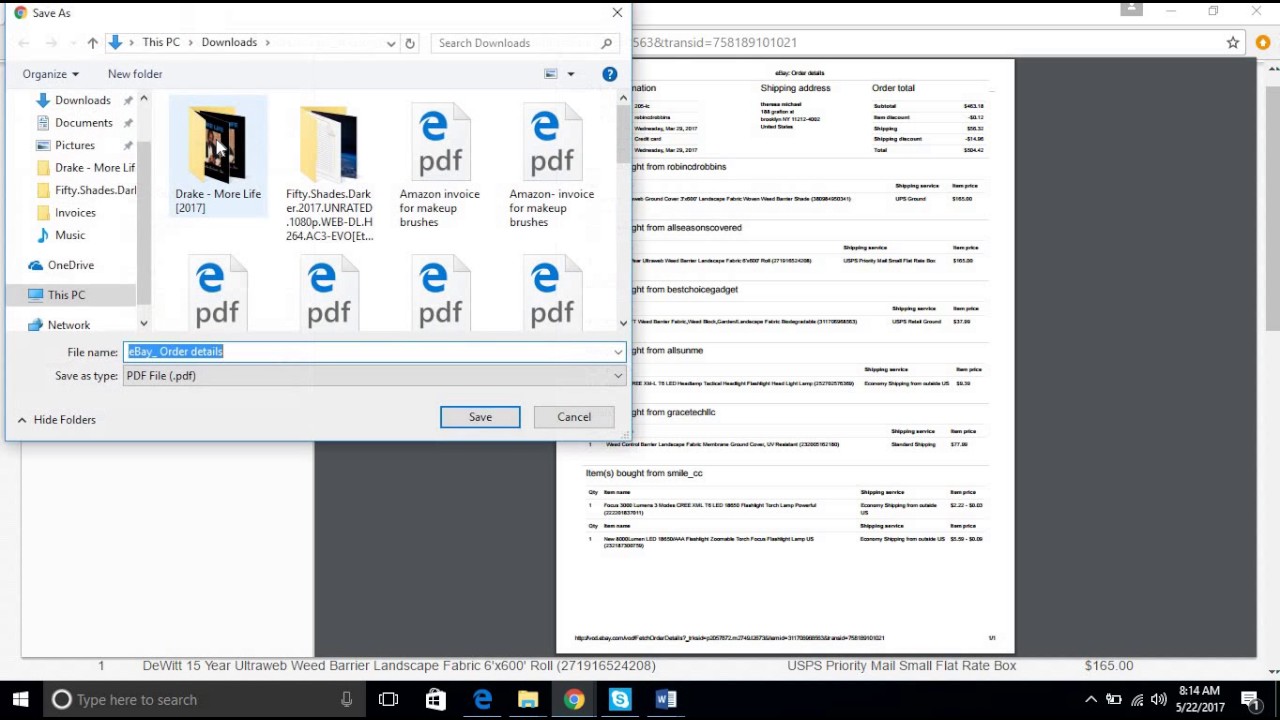
This kind of aggravation is why I trashed the PC. This is not progress! Machines are supposed to make work faster and easier. In the 4.5 hours I have spent trying to print out this invoice, I could have used a Big Chief tablet and a number 2 pencil to copy all of the information off the screen and had time to double check everything twice. I don't know if Apple screwed this up with a program update, or Ebay screwed it up. I didn't have any trouble that I remember last November, so something has changed.
EBAY INVOICE PRINT PLUS
When I look at the invoice I printed in November, it has all the information plus an extra column that is a running total, and the print is much larger. It took 5 sheets to print out the invoice.
The computer is smart enough to shrink the picture so it fits horizontally, but there is alot of empty white paper at the top and bottom. Then there is the problem of the screen having its long axis horizontal and the paper having its long axis vertical. And I have to carefully position the mouse all the way to the left at the start so it doesn't fall off the pad when I highlight from left to right. Sometimes it highlighted gray, and sometimes it highlighted blue and didn't take a screenshot. In the meat of the invoice, its all relevant information from one side to the other. I couldn't find anything like 'Show Frames', and really, there are no frames. I just click the button, and an image of what will be printed appears. I beleive I could accomplished the same thing by clicking on 'print preview' or the button with a name similar to that, and it is a one step process. However, I did start over and click 'save as PDF' without clicking print first, and saved it to documents, and went to documents and looked at it and it looked just like the page I printed 4 hours ago the right side was missing. If I'm on the page to check for 'page set up' and I click 'print', the page disappears, so I won't have a chance to choose 'save as PDF'. On the 'page set up', it was set for 'US letter'.
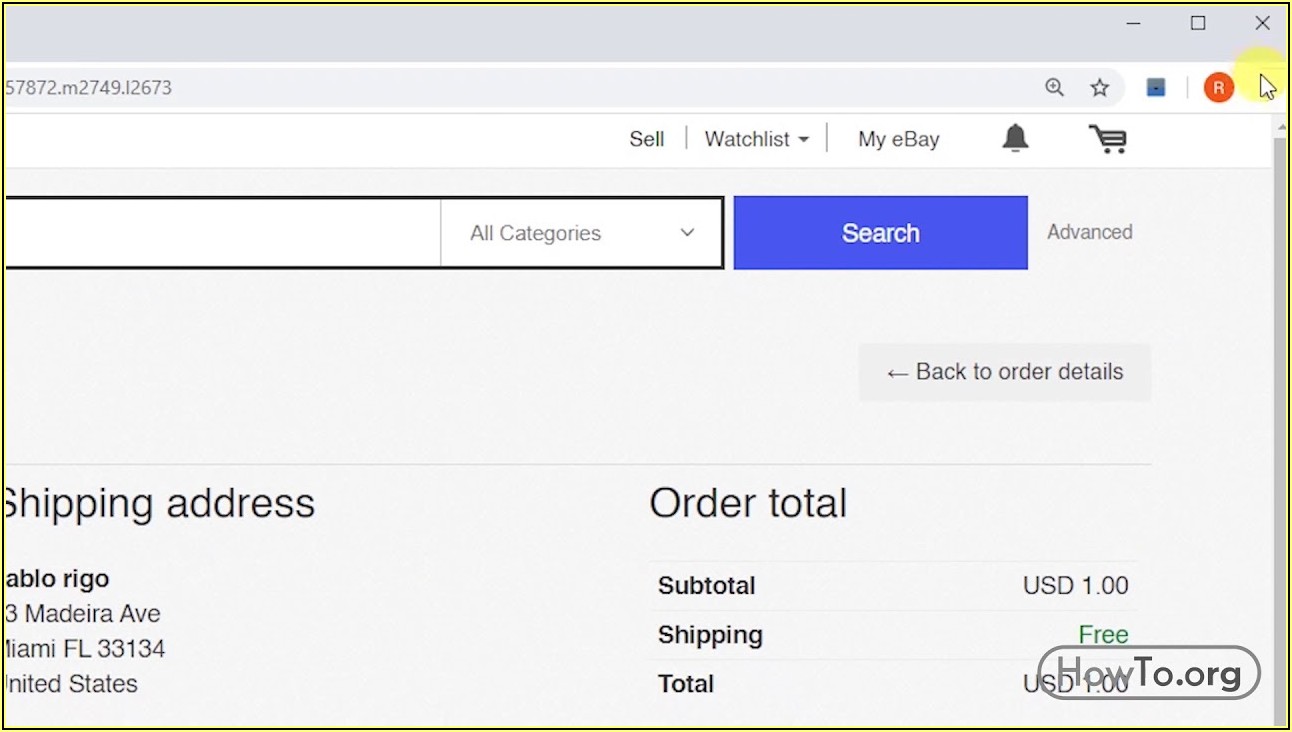
Is there any other way to print an Ebay invoice? A web browser is something used to get to the internet, isn't it? Like Safari? I'm trying to print an invoice that is on Ebay which is on the internet and I use Safari to get on the internet. Regarding the first question, I guess I am. And, like I said, I already printed an invoice with my Mac. I contacted Ebay's customer service department, and when I mentioned I had a Mac, they told me that must be my problem and I would have to get a PC. Then there is the problem of a couple of pages of important information after the first page.
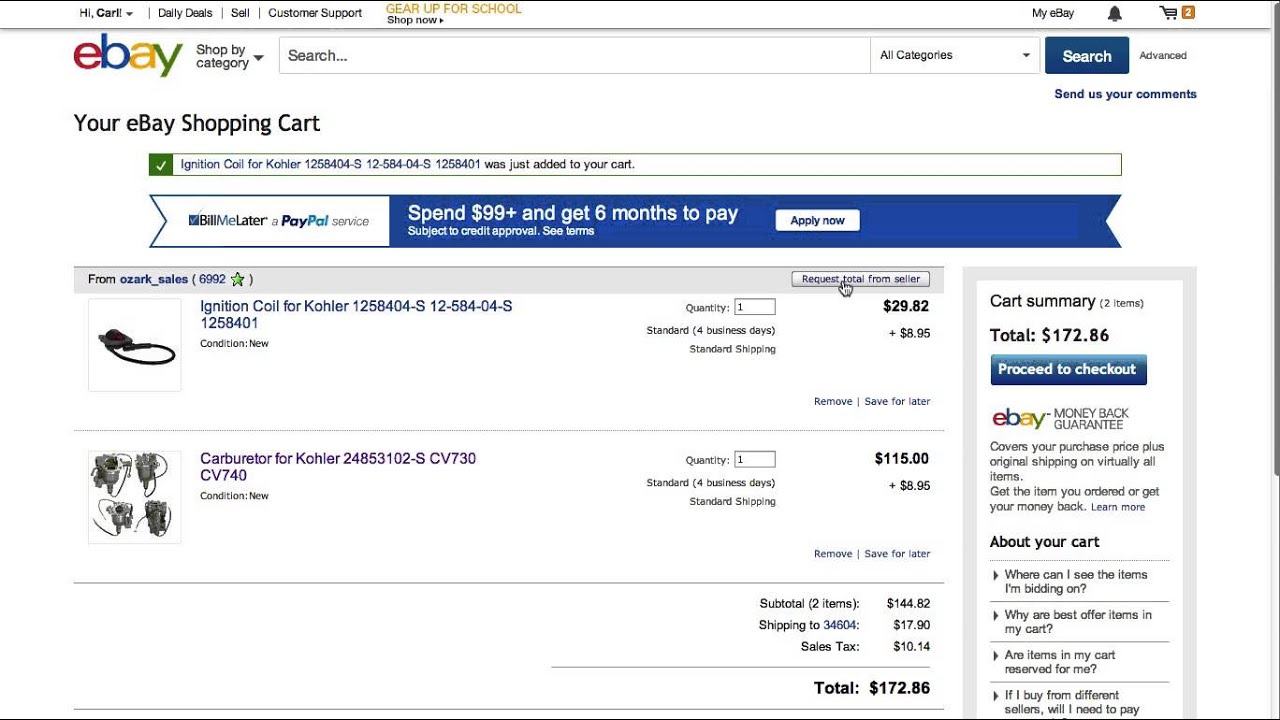
And the important information is on the right side of the displayed page. It only prints the left 2/3 or so of the page displayed on the screen. But, it only prints one page and that page isn't right. When I click on File and then Print, I don't make any changes to the options, so it is supposed to print all pages.
EBAY INVOICE PRINT MAC
It's displayed on the computer screen, but I can't get my Mac to print it. In both cases, I sold some stuff on Ebay and looked at my invoice of Ebay's charges for posting the listings and their cut of the sale price. I still have the printout from last November.


 0 kommentar(er)
0 kommentar(er)
